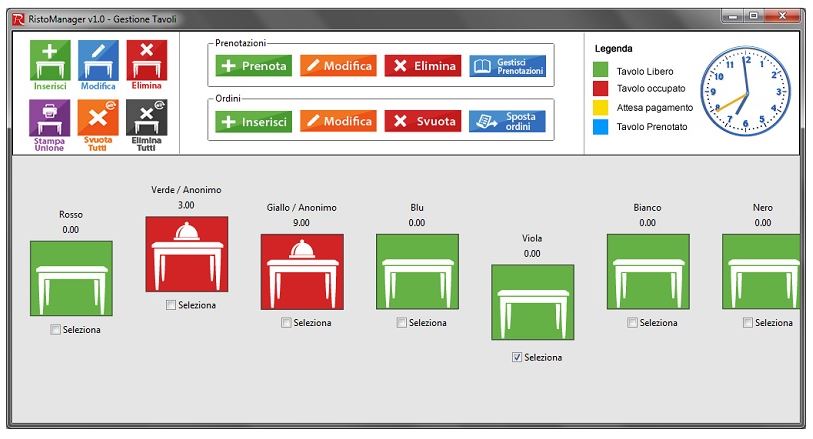Status of the tables. Through any tablet with android system, you can download the RISTOMANAGER app and make and manage the orders in progress of your restaurant. From the management of the tables you can see the status of the tables in real time; manage the free tables, occupied, booked and awaiting payment.

Green identifies a free table, turns red if it is busy, yellow waiting for payment or simply blue a reserved table not yet occupied. This simplifies time and reduces errors.
Status of the tables
With the Free Version, you can use only one PDA or tablet, and make up to 500 orders, but with the Professional version you will have up to 3 PDAs or tablets, and you will not have any order limitation. If you need something more there is the Advanced version, the most powerful that allows you to use an unlimited number of PDAs or tablets.
All the main functions at your fingertips.
Status of the tables
RistoManager is an easy-to-use software that will allow you to keep track of your restaurant inventory, sales figures and more.
A great feature of Ristomanager (and something I love) allows me to manage which tables are open or closed at any time by simply ticking the boxes next to each table number with a click! The online database stores all the footprints of the data history so that they can be viewed easily even if there was no internet connection available at that time; In addition, the backup files have also been automatically created for future references – always updated information without having to use paper notebooks every day as before.
Check the status of the tables
The restaurant is a mess with dirty dishes and tables, so it is important to check the status of the tables from time to time. The restaurant seriously needs thorough cleaning, with dirty dishes and tables everywhere.
Status of the tables
It is important to check the state of these surfaces from time to time so that they do not become dirtier than necessary!
The emergency kit for the restaurant manager is an essential part of their job, because they are constantly checking what is going on to ensure that everything runs smoothly.
A good eye and a good ear for detail go hand in hand with managing people in all food industry jobs like these; if you don’t have both, who will have them? No matter how well trained someone may seem – there will always be something new that needs to be observed with eyes or ears.
Ristoramanager is a revolutionary new way to manage your restaurant.
Status of the tables

You can control every aspect, from hiring the right people and determining what they need to do all day; how much inventory you need at your fingertips at all times for orders arriving online or over the phone with customers waiting at their table (it’s like magic); when food has to be cooked so that everything runs smoothly without ordering too many ingredients that end up wasting money if not needed.
It will help you fill the tables faster, save time by not wasting food when it is not needed, and make sure every guest has a pleasant experience at the table with its advanced seat search engine!
Green identifies a free table, it turns red if it is busy, yellow waiting for payment or simply blue a booked table not yet occupied . This simplifies time and reduces errors.
With the Free Version, you can use only one handheld or tablet, and make up to 500 orders but with the Professional Version you will have up to 3 handhelds or tablets, and you will have no limit on orders. If you need something more there is the Advanced Version, the most powerful that allows you to use an unlimited number of PDAs or tablets.
Ristomanager is changing the way restaurants are run. It is easy to use and helps you manage every aspect of your business in one place, such as programming or payroll. You can also view reports that provide an overview for each month, so it will be easier than ever!
The tables

How to tell if tables are free or occupied? Whatever version you choose to buy you can take advantage of this convenient feature that allows you to understand how to best manage the seats in the room. Different colors for each state. In this way the room staff will be able to understand when to prepare a new table or free one where you have just paid the bill.
Why choose Ristomanager
Table state
There are many reasons to choose Ristomanager for your restaurant. The app eliminates time spent on paperwork, so all tasks can be completed in minutes instead of hours or days! There is also no need to worry about entering data because we take care of most things automatically such as booking requests and notes of managers working remotely (like you!). You don’t even need a 24-hour internet connection, 7 days a week; when someone makes a request while they’re offline, their information will still appear once they’re back online with us, providing them with a seamless experience across all devices, if available. You can also check the status of the tables at any time.
Read also: Ristomanager update in version 1.0.4 for iOS