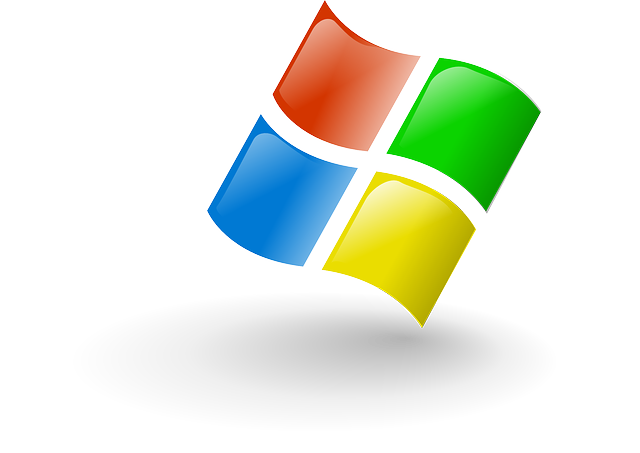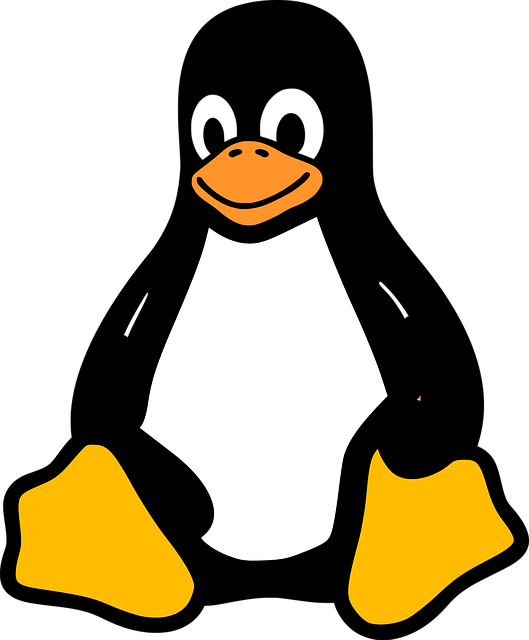DOWNLOAD RISTOMANAGER FOR THE SERVER
Try our restaurant management software.
Download the trial version... it's free!!!
CHOOSE THE MOST SUITABLE VERSION BASED ON YOUR OPERATING SYSTEM
If you own a PC or a Mac, we have the perfect solution for you. Download the Ristomanager version for your PC, turning it into a server where you'll have the opportunity to manage your establishment. With it, you'll have full control over your restaurant's management, without relying on external connections like traditional cloud-based software.
But it doesn't end there
After installing the PC version, make sure to also download the Ristomanager version for tablets/smartphones.
This way, your staff (waiters) can access the server PC software, making restaurant management even more flexible and efficient. Don't leave anything to chance,
try Ristomanager now and discover how much it can improve your gastronomic business. Choose the right solution, download the PC version and the client versions (Android and/or iOS), and unleash your restaurant's potential today!
Download Ristomanager for Windows
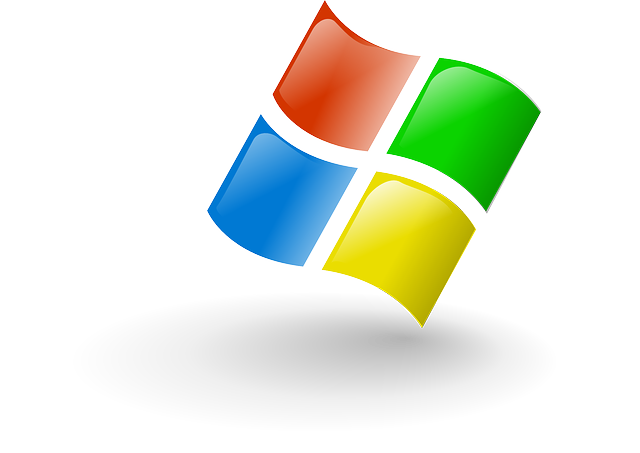
The installation file of Ristomanager restaurant management software is compatible with Windows 7, Windows 8, and Windows 10. Simply download a single installation program and run the Setup.exe, but first, you will need to extract it from the Setup.zip file that will be sent via email. The Minimum Requirements: Dual Core Processor, 2GB RAM, 150MB free on Hard Disk
download now
Download the version for macOS

Ristomanager restaurant management software is downloadable from the Apple Store and is compatible with MacMini, iMac, MacPro, and MacBook (standard, Air, and Pro) running OSX Yosemite operating system; download it today from the Apple Store by either clicking the button next to it or searching for 'Ristomanager' in the Store.
download
Download the version for Linux
Tested on Linux Mint but also compatible with other distributions.
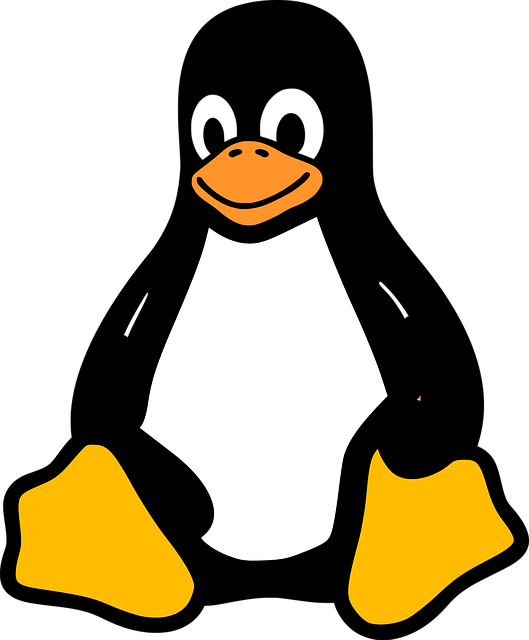
This version of Ristomanager restaurant management software consists of an archive in tar.gz format to be extracted and then installed with Root permissions, just like any other program for Linux. Minimum Requirements: Dual Core Processor, 2GB RAM, 150MB free on Hard Disk
download
No limit to the applications of Ristomanager
No limit to the applications of Ristomanager: this restaurant management solution can be installed wherever you desire, offering tremendous flexibility and convenience. Choose from the Windows, Mac, or Linux version, and enjoy all the features of Ristomanager directly from your preferred operating system. This flexibility is a significant advantage for Ristomanager purchasers. Regardless of the type of computer or device you own, you can easily install the software and start using it immediately. Whether you're managing a small family restaurant or a large restaurant chain, Ristomanager adapts to your needs. The ability to choose between Windows, Mac, or Linux versions means that Ristomanager is compatible with a wide range of devices and operating systems, ensuring greater adaptability for your business management devices. So, whether you have a Windows PC in the office, a Mac at home, or a Linux computer in your restaurant, Ristomanager will always be ready to help you manage your establishment effectively and efficiently. Choose Ristomanager and free yourself from technological constraints. Our restaurant management solution adapts to you and your needs, wherever you are and wherever you want to manage your restaurant.
Take advantage of this excellent feature and start improving your restaurant management with Ristomanager today!
DOWNLOAD RISTOMANAGER FOR CLIENTS
Try our restaurant management software
Download the trial version... it's free!!!
CHOOSE THE VERSION THAT BEST SUITS YOUR MOBILE DEVICE
If you wish to have control of your restaurant literally in your hands, we have the perfect solution for you. Download the Ristomanager client version directly from the Apple Store or Play Store. With this option, you'll have the power to manage your restaurant wherever you are, thanks to your mobile device. With Ristomanager for mobile, you'll have immediate access to all the essential features for managing your establishment. You can monitor reservations, check the menu, manage orders, and much more, directly from your smartphone or tablet. No matter where you are, with the client version of Ristomanager on your mobile device, you'll have total control of your gastronomic business. Choose convenience and efficiency, download the mobile version, and unleash the potential of your restaurant today. Ristomanager is here to simplify your restaurant management, wherever you go!
Download the client
for Android devices
Download the client
for iOS devices


Android is used by multiple manufacturers such
as Samsung, LG, Huawei, and others.
iOS is exclusive to devices produced
by Apple, such as iPhone and iPad
download
download
Video guide for Ristomanager client and server configuration
How to set up Ristomanager restaurant management client and server?
We'll explain it to you through this video GUIDE
Active support
24 hours a day
RistoManager is committed to providing its customers with exclusive and continuous service, even during nighttime hours, as we have noticed that restaurant businesses may encounter difficulties at any time of the day.
For this reason, we ensure to offer highly exclusive service to our customers.
Do you need assistance with downloading Ristomanager?
For any questions, do not hesitate to contact our customer support service.
The staff will initiate a remote assistance session with Anydesk and assist you in downloading Ristomanager onto your device
Call +39 0831-1815236

Download Anydesk, install it on your PC, and provide the phone support with the ID number connected to your machine.
By providing the support with the ID code and accepting the support's connection request, a remote support session will begin.
download anydesk