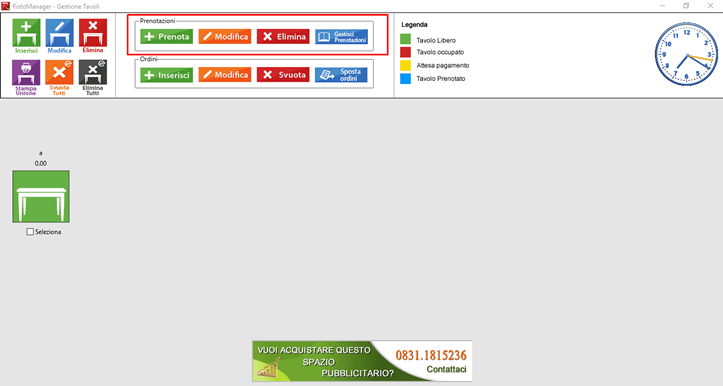Restaurant reservations. Did you know that Ristomanager is restaurant reservation management software? In this article, we will help you find out how to manage reservations with our software, explaining step by step all its features.
Restaurant reservations
Restaurant reservations
The catering industry has been changing rapidly for a long time. The recent pandemic is just one of many factors that have caused this change, but it is not what makes things more different than before
The way we do business now takes place online and across mobile devices – meaning people can make reservations anywhere and anytime!
When it comes to online restaurant reservations, Italy is a country of enthusiasts. Almost half (45%) of the population has used at least once a dedicated platform and nine out of ten know a person who regularly uses it for their culinary needs; This comes mainly from how convenient it is to have all these features in one place – how to easily communicate with staff through messaging services or have immediate confirmation at the time of order without needing additional information in addition to those required at check-out (66%). There are also many associated benefits like security.
Restaurant reservations
Each restaurant owner can set the desired functions, such as the number of seats and booking times available; they are also able to choose a weekly closing day for the activity. In addition, customers will be notified by email or SMS within which there is information about reservations (customer name phone number time of day).
Management of restaurant reservations
Restaurant reservations
The main things to know about the management of reservations are two: the first concerns the inclusion of customers, or when a new booking arrives, you can enter or a new customer or use the name of a customer already existing in the database; the second is that, we can associate several reservations to a single table, paying attention to select a different time slot for each one.
After having explained the basics to know about the insertion of customers, let’s now explain the 4 main points for managing reservations.
1) Booking entry: what is essential is to select the table on which you want to enter the reservation and then click on the Book button.

This will show you a window in which you must enter the name of the customer, the name of the table, the date and time of arrival and the number of people.

To enter the Customer Name, at the top right we have the option of using two buttons: the “New” button and the “Search” button. In the first case, another window will open in which to enter all customer data, which will be saved in the database, while in the second case, a window similar to the one opened by the Customer Management button of the main interface will open. If you enter more than one reservation on the same table, Ristomanager will put them in a list, which you can view via the Change button in the Reservations section.
Restaurant reservations

2) Modification of reservation: as for the insertion, you must select the table on which the reservation is inserted and click on the Modify button. Select the time slot to edit and then save.
Restaurant reservations


3) Delete reservation: same as for entering and editing, you must first select the table, and click on the Delete button.

Then you will need to select the reservation to be deleted from the Booking Selection window that will open in case several reservations appear on the selected table and then press the Delete button.


4) Booking management: in the Booking Management window, all the functions seen in the other 3 points will appear. This will also be useful to view all the bookings in progress, so as not to lose sight of the situation. The Insert, Edit and Delete buttons appear on the screen. This will allow you to manage bookings more quickly, especially in times of intense work.
You can then view the complete list of reservations and selecting them you can immediately see the customer data as the company name, address and telephone contacts. It is also possible to carry out a search by customer, as well as for a table that can be selected from the table list window and can be activated with the button of the red magnifying glass. In addition, through the Calendar, you can also search by entering the Start Date and End Date desired.

I hope this article can help you better manage your bookings. We recommend to all of you the purchase of Ristomanager both for the management of reservations, and for the many features it has.