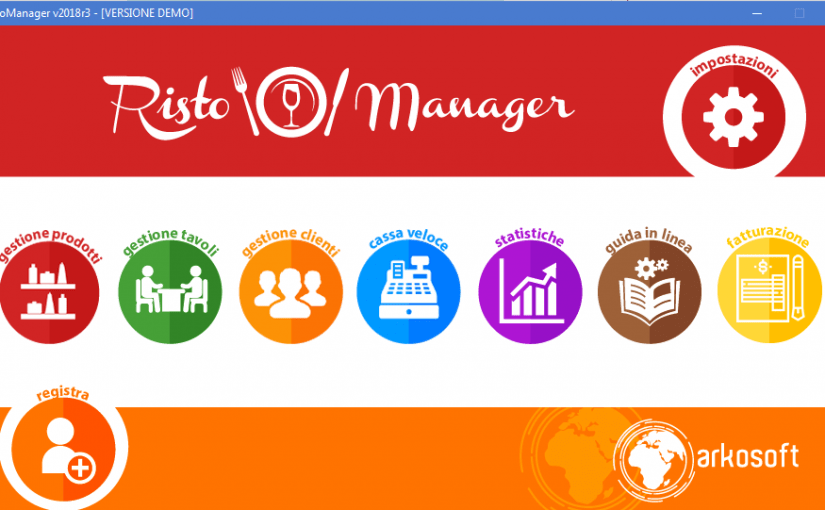New ristomanager update. In these hours we are releasing the new update for Ristomanager 2018r3. This new release brings many changes such as the possibility of electronic invoicing.

How does it work?
New ristomanager update
Using the “Billing” button you can either enter, modify or create an invoice, selecting both products from the warehouse and virtual products.

Through this update, we also give the possibility to configure the SDI code in order to be able to send the invoice directly, from our software, without going through your accountant.
In the Android and Ios clients, the graphic layout of the product data sheet has been improved.

More over from this version it will be possible to specify from Ristomanager the variants for each product in order to speed up and filter of variants that are not needed for some products.
New ristomanager update

Taking the command from Android or Ios devices we will find these variants in the product 4 CHEESE:

Using the drop-down menu it is possible to switch from the variants associated with the product to all the variants:

Here is the complete list of the bugs we solved through this update:
New ristomanager update
- Deleting a printer that was associated with a product showed an empty line in the product modification;
- When the bill was printed, the table did not turn yellow;
- In the fast box when the order was emptied and another was created, the customer’s name remained visually saved;
- From version 6 of android upwards, when you click on the Ristomanager icon, then you put the app in the background from the home button of the device and reopen the app, it didn’t work anymore;
- Added option “Automatically connect server to Ristomanager startup”;
- Rewritten the Server / Client communication and removed the timeout from the server configuration screen;
- If you right-click on the table management icon, it would go into and open the right-click menu directly, then clicking with the left mouse button on any point on the map the software would close;
- Added the possibility to specify the variants for each product, so when composing the commands from the PDA only the variants associated with the product will come out; through a popup you can see all the variants;
- Modified the Android and Ios clients with the visualization of the variants for the single product or all the variants;
Read also: Ristomanager: software that manages restaurant reservations